This article will provide you with a straightforward step-by-step explanation which covers everything from registering your account in our Help Center to submitting a ticket to our support team.
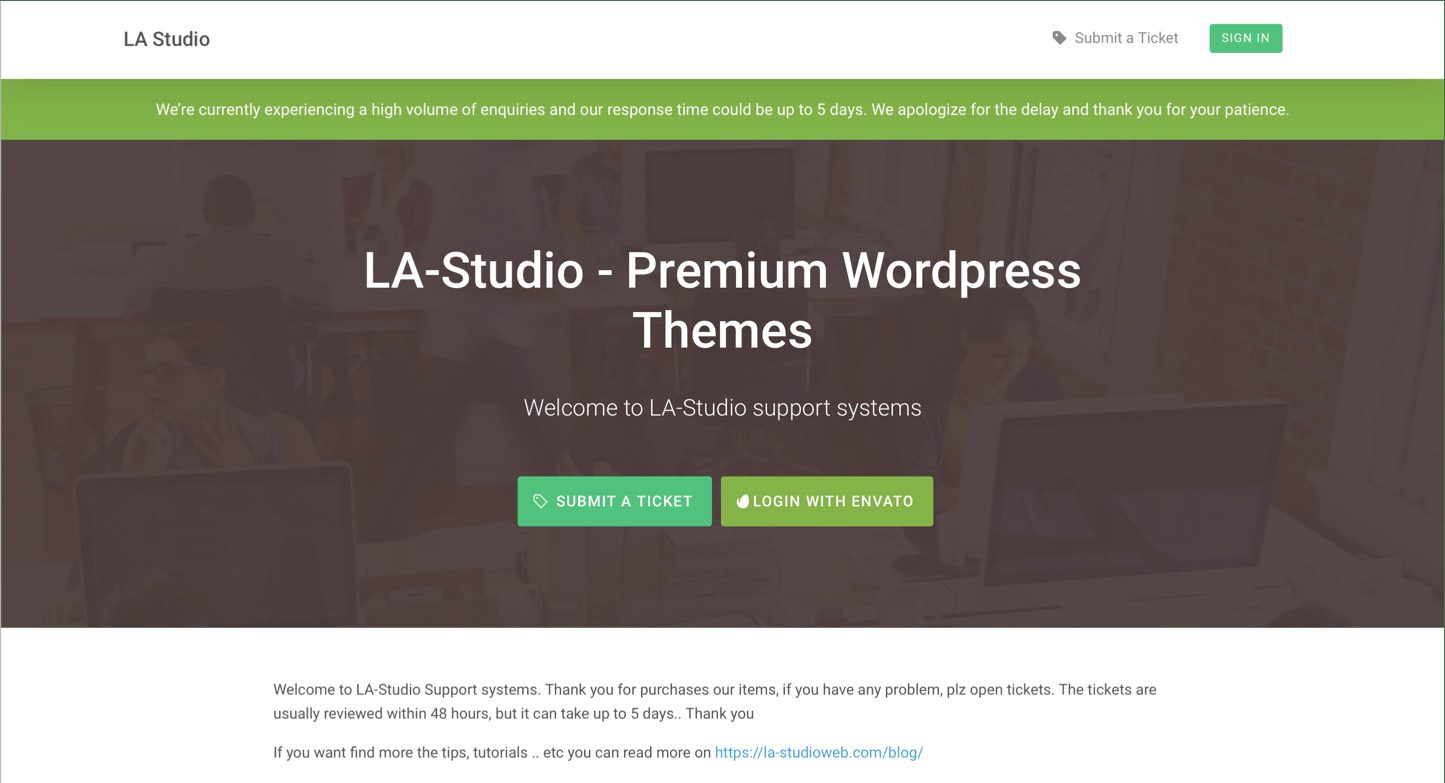
Submit a new ticket
On the theme menu, you can choose the theme that you have bought
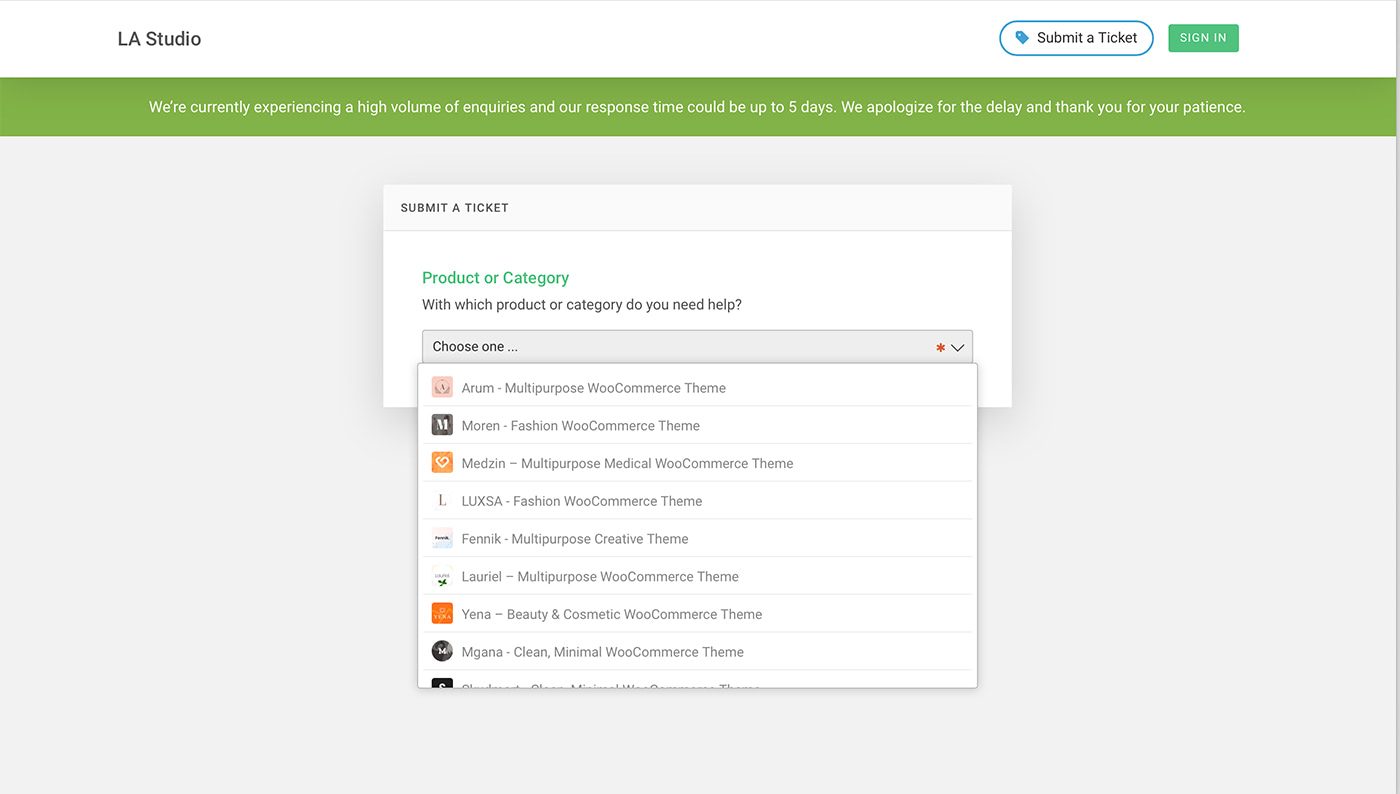
Then enter all your information
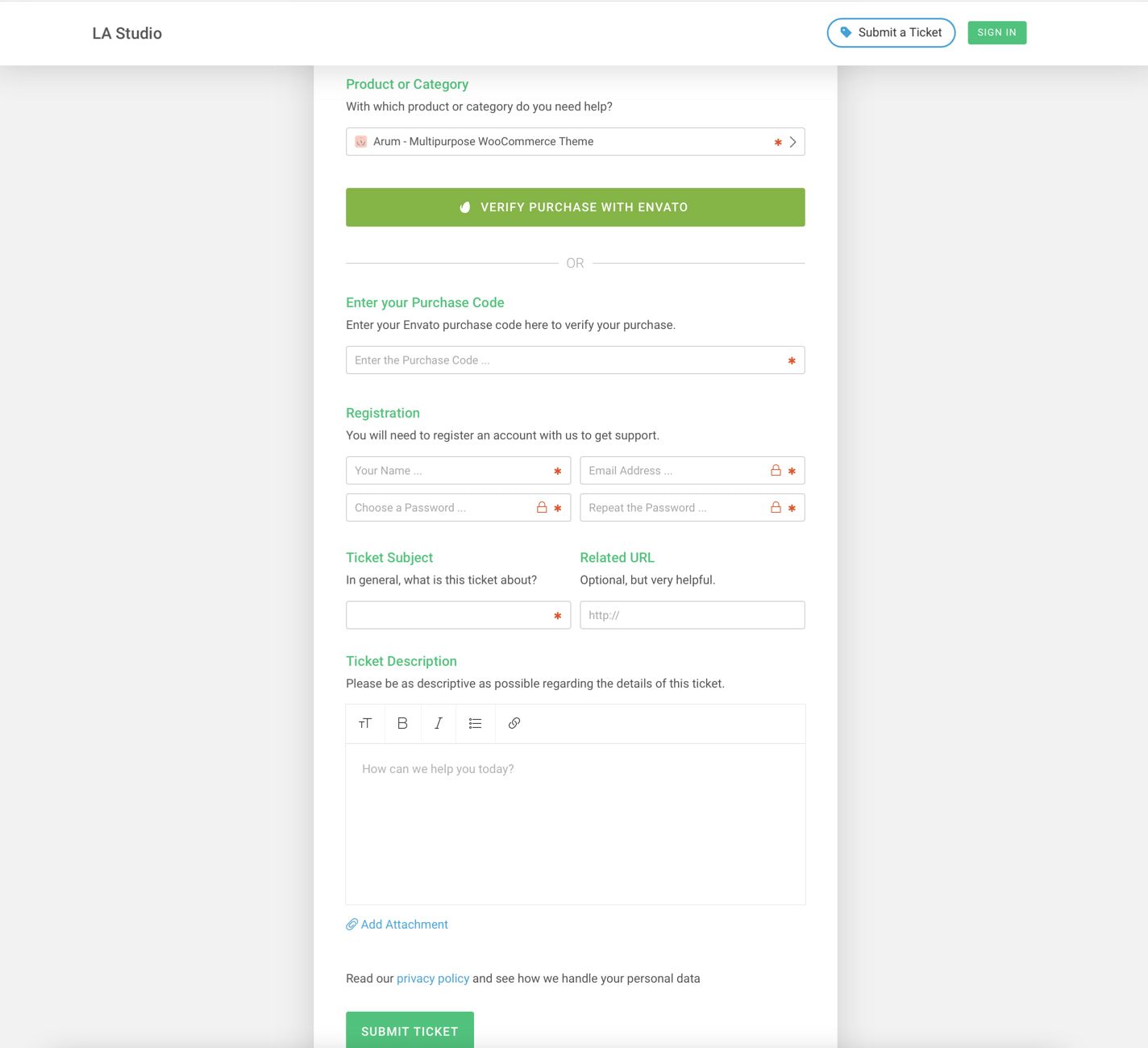
How to find License certificate & purchase codes
1. First off you should log in to your ThemeForest account and head over to https://themeforest.net/downloads
2. From there you’ll be able to download your License certificate & purchase codes

